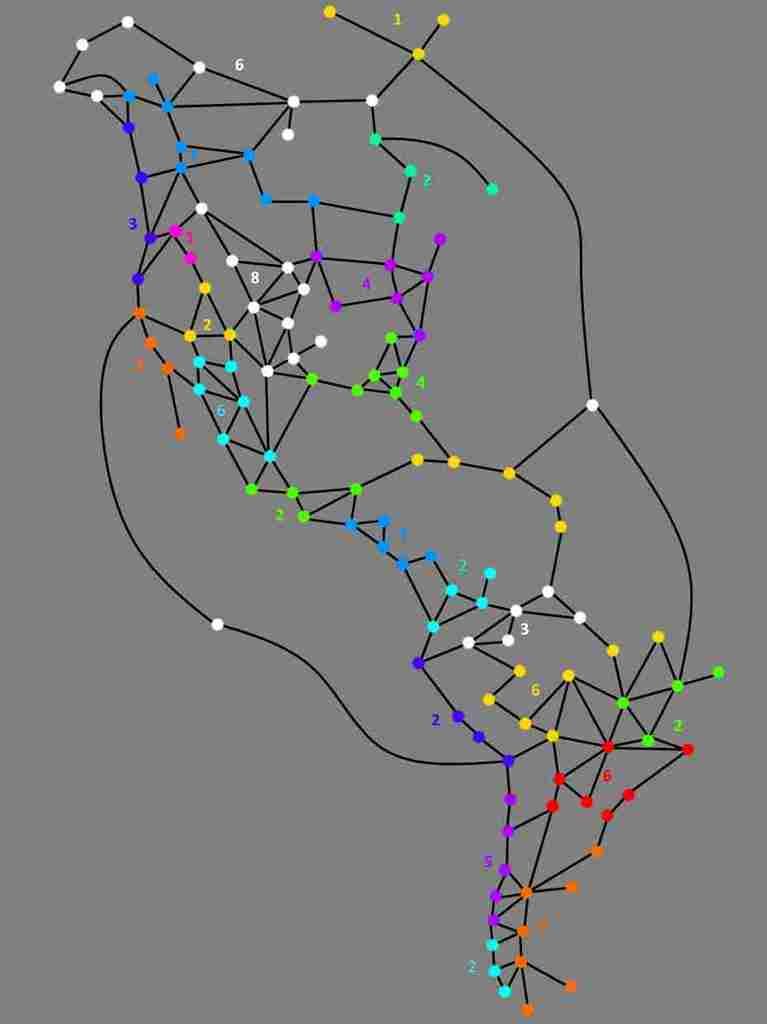togglable map of connecting territories only
Hi,
We've all had it where our strategy hinges on a dubious assumption about whether certain territories are connected.
It would be GREAT to have a (very basic) schematic map that you could toggle on to answer any such questions. It need not be beautiful, just functional.
For example, the below is a schematic of the 'First Nations of the Americas' map
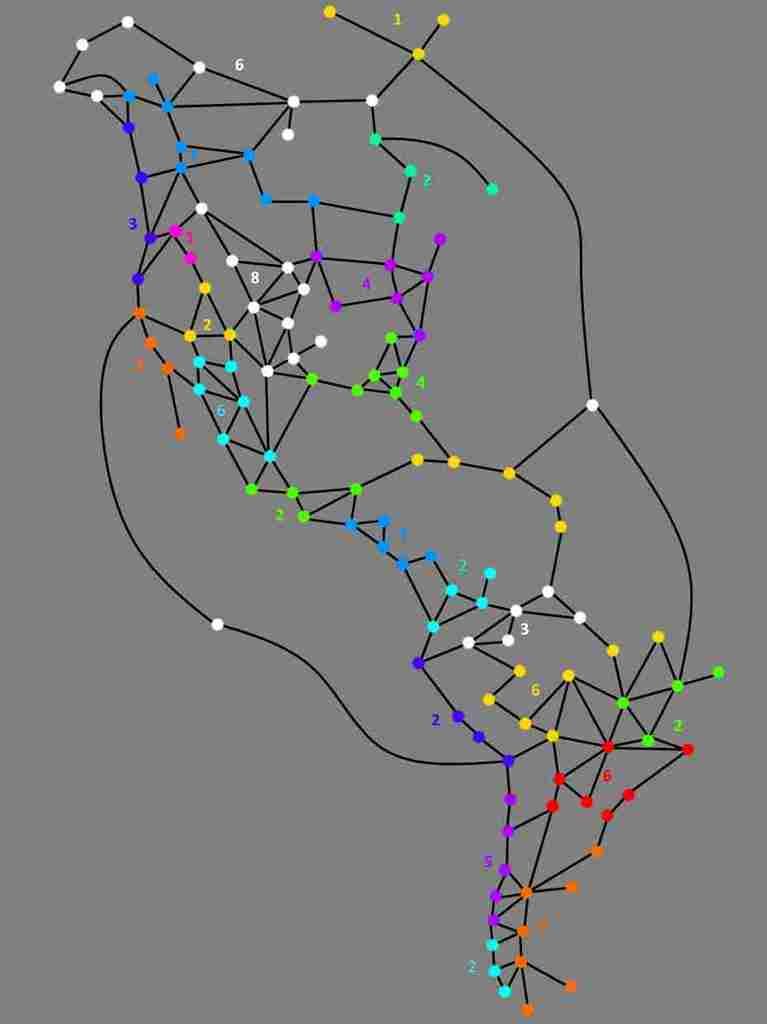
We've all had it where our strategy hinges on a dubious assumption about whether certain territories are connected.
It would be GREAT to have a (very basic) schematic map that you could toggle on to answer any such questions. It need not be beautiful, just functional.
For example, the below is a schematic of the 'First Nations of the Americas' map