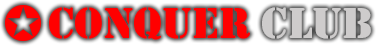chat thing........
Moderator: Community Team
12 posts
• Page 1 of 1
chat thing........
over on tbe right. its new, it seems, and its annoying. how do we kill it? thanks.
-

 timogl
timogl
- Posts: 148
- Joined: Tue Jun 19, 2007 2:51 pm




















Re: chat thing........
timogl wrote:over on tbe right. its new, it seems, and its annoying. how do we kill it? thanks.
Settings. There's an announcement detailing this info. Good luck

-

 IcePack
IcePack
- Multi Hunter

- Posts: 15585
- Joined: Wed Aug 04, 2010 6:42 pm
- Location: California



































Re: chat thing........
timogl wrote:over on tbe right. its new, it seems, and its annoying. how do we kill it? thanks.
Is this on now by default?
Tim... you can click the 'settings' button on the left in your personal menu and uncheck the very bottom option... "Show Global Chat". That should do the trick.
I think i'll copy/paste this as it seems to be coming up a lot now.
-
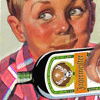
 EBConquer
EBConquer
- Posts: 973
- Joined: Sun Dec 05, 2010 1:11 am
- Location: San Diego























Re: chat thing........
You can also Minimize the Global Chat window by clicking on the word ***Chat*** in the top left side of the Global Chat Box
-

 Swifte
Swifte
- Posts: 2472
- Joined: Wed Nov 14, 2007 12:05 pm
- Location: usually Mahgreb



























 2
2




Re: chat thing........
EBConquer wrote:timogl wrote:over on tbe right. its new, it seems, and its annoying. how do we kill it? thanks.
Is this on now by default?
Tim... you can click the 'settings' button on the left in your personal menu and uncheck the very bottom option... "Show Global Chat". That should do the trick.
I think i'll copy/paste this as it seems to be coming up a lot now.
This was helpful, and worked fine for me. So, imagine my frustration 3 hrs later when I log on and find a whole new method of getting information and playing your turn has been forced on me and everyone else......wtf? This may be the last straw! I am tired of drastic changes that force people to figure things out repeatedly, with no prior warning, or apology, or apparent fix.......this is crap and I am tired of it.
Gatekeeper, and Proud Member of XI Games
Newt Hunter
Newt Hunter
-

 glide
glide
- Posts: 1742
- Joined: Mon Nov 13, 2006 4:13 pm
- Location: 7km outside the thriving metropolis of Centreville, New Brunswick!












Re: chat thing........
glide wrote:EBConquer wrote:timogl wrote:over on tbe right. its new, it seems, and its annoying. how do we kill it? thanks.
Is this on now by default?
Tim... you can click the 'settings' button on the left in your personal menu and uncheck the very bottom option... "Show Global Chat". That should do the trick.
I think i'll copy/paste this as it seems to be coming up a lot now.
This was helpful, and worked fine for me. So, imagine my frustration 3 hrs later when I log on and find a whole new method of getting information and playing your turn has been forced on me and everyone else......wtf? This may be the last straw! I am tired of drastic changes that force people to figure things out repeatedly, with no prior warning, or apology, or apparent fix.......this is crap and I am tired of it.
other than the new global chat window... what changed?
-

 Swifte
Swifte
- Posts: 2472
- Joined: Wed Nov 14, 2007 12:05 pm
- Location: usually Mahgreb



























 2
2




Re: chat thing........
well, for no apparent reason, all the buttons for attack, auto, reinforce, etc all moved up to the right of the map, and you have to click the right button on top before they become apparent.....I just don't appreciate change for the sake of change, especially when there is no warning....obviously these changes are being made to accomodate SOMEBODY, but perhaps those of us who have been paying customers and loyal to CC for 8 or so years should be taken into consideration before catering to one type of user. I may be wrong, but frankly Scarlet, I don't give a damn. Almost had enough.
Gatekeeper, and Proud Member of XI Games
Newt Hunter
Newt Hunter
-

 glide
glide
- Posts: 1742
- Joined: Mon Nov 13, 2006 4:13 pm
- Location: 7km outside the thriving metropolis of Centreville, New Brunswick!












Re: chat thing........
And now today game play is slower than it's been in ages.
I wish this site would make changes that make playing the game a better experience.
I wish this site would make changes that make playing the game a better experience.
-
 rufus3000
rufus3000
- Posts: 16
- Joined: Tue Apr 29, 2008 9:08 pm













 2
2
Re: chat thing........
glide wrote:well, for no apparent reason, all the buttons for attack, auto, reinforce, etc all moved up to the right of the map, and you have to click the right button on top before they become apparent.....I just don't appreciate change for the sake of change, especially when there is no warning....obviously these changes are being made to accomodate SOMEBODY, but perhaps those of us who have been paying customers and loyal to CC for 8 or so years should be taken into consideration before catering to one type of user. I may be wrong, but frankly Scarlet, I don't give a damn. Almost had enough.
My attack buttons and everything are still in the same spot below the map. Are you sure you didn't add panels or modify panels accidentally? Nothing has been done to those positions with the addition of global chat .
Global chat was announced and a write up was given on how to use it and turn it off if you didn't want it.

-

 IcePack
IcePack
- Multi Hunter

- Posts: 15585
- Joined: Wed Aug 04, 2010 6:42 pm
- Location: California



































Re: chat thing........
Well, all I can tell ya is that when I wrote that, a few hours ago, everything had been moved to the right of the map, and was confusing, and involved extra steps to attack, and reinforce, and actually end the turn. Then magically, when I took my one turn available just now, it was back to the way it was, with the buttons below the map as they were, and clearly marked. The other new images are still on the side of the map, but at least the controls are back. And no, I did not adjust or change anything. I REALLY try to be careful about that, because I am so bad at it.....lol.....luckily I have a few friends who have helped out in the past, but this time, nada.....so, maybe somebody learned something quickly, and re-adjusted? Don't know, and shouldn't have to as far as I'm concerned. I normally have 50 or so games going at any time, but currently am at 23, and am seriously wondering if I should create new ones right now. And as for the written instructions or explanation, should I have to go looking for it? If it's ok for management to automatically send me pm's about the CC Dispatch, then the same should go for changes that will effect my games and playing. 99% of my forum reading is Xi Games Forum, although I sometimes have a quick peek at the public forums if I am looking for something, but I feel I shouldn't have to look thru all the threads to ensure I'm not missing an announcement. As I said, if management can send us unasked for pm's monthly about the CC Dispatch, they can do it for changes as well. WE are the customers. You don't pop into the dealership you bought a new car from to see if there's any recalls every month do you? lol
Gatekeeper, and Proud Member of XI Games
Newt Hunter
Newt Hunter
-

 glide
glide
- Posts: 1742
- Joined: Mon Nov 13, 2006 4:13 pm
- Location: 7km outside the thriving metropolis of Centreville, New Brunswick!












Re: chat thing........
No idea what your display changes was, doesn't sound like any updates recently.
The newsletter is something different then updates & announcements (but if you read it you'd find it also did cover the global chat) and have expected it when they released it.
Meaning....you complaining about them not telling you about something and then complaining about the method of telling you of upcoming things ...
Far as the car purchase and what not goes, that's true. But in this case they did outreach, but you ignored it. But if you were interested in looking to see if your car has a recall and ignore the outreach, that person would need to go look at their recall information. (Aka if you want to find a announcement about something, you can generally look in announcements).
For the display issue, if it happens again take a screen shot and post in bugs so we can help you further.
The newsletter is something different then updates & announcements (but if you read it you'd find it also did cover the global chat) and have expected it when they released it.
Meaning....you complaining about them not telling you about something and then complaining about the method of telling you of upcoming things ...
Far as the car purchase and what not goes, that's true. But in this case they did outreach, but you ignored it. But if you were interested in looking to see if your car has a recall and ignore the outreach, that person would need to go look at their recall information. (Aka if you want to find a announcement about something, you can generally look in announcements).
For the display issue, if it happens again take a screen shot and post in bugs so we can help you further.

-

 IcePack
IcePack
- Multi Hunter

- Posts: 15585
- Joined: Wed Aug 04, 2010 6:42 pm
- Location: California



































Re: chat thing........
personal Menu
settings
right down the bottom
chat settings
global chat turn off or on up to you
settings
right down the bottom
chat settings
global chat turn off or on up to you
-
 codierose
codierose
- Posts: 1561
- Joined: Sun Jul 27, 2008 5:50 pm
- Location: RANDOMBULLSHIT.ORG
























12 posts
• Page 1 of 1
Return to Conquer Club Discussion
Who is online
Users browsing this forum: No registered users