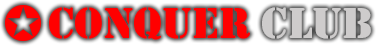Pittsburgh: Neighborhoods & Bridges
Moderator: Cartographers
76 posts
• Page 3 of 4 • 1, 2, 3, 4
Re: Pittsburgh: Neighborhoods & Bridges
Ok, once again, an updated version. I rearranged the key and reworded the instructions. If this concludes the adjustments, can I request that we get the BETA process in motion? I'm anxious to try it out in gameplay
-
 League
League
- Posts: 31
- Joined: Mon Jan 31, 2011 1:41 am











Re: Pittsburgh: Neighborhoods & Bridges
Yeah, I just want to underscore that I am happy with the work League has done here. I am also very anxious to get this to Beta and give the map a try in gameplay. So, please let us know what needs to happen to move this along.
-
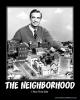
 ckdoeswork
ckdoeswork
- Posts: 17
- Joined: Tue May 25, 2010 4:45 pm







Re: Pittsburgh: Neighborhoods & Bridges
Hello, League. I'm here to inform you that the function you have given Crosstown Blvd is not possible with the current XML coding.
-Sully
-Sully
Beckytheblondie: "Don't give us the dispatch, give us a mustache ride."
Scaling back on my CC involvement...
Scaling back on my CC involvement...
-

 Victor Sullivan
Victor Sullivan
- Posts: 6010
- Joined: Mon Feb 08, 2010 8:17 pm
- Location: Columbus, OH



















Re: Pittsburgh: Neighborhoods & Bridges
Ok... let's see.
You have a good layout on the map now, but overall, the graphics look... awfully blurry. It's like there's a gaussian blur filter applied on everything?
The territory names even look blurry. Also, the borders are really thick... I think the map could benefit from thinner borders.
At this point I think the best thing to do is to redraw the main map. Keep the background and the legends for now but redo the whole playable area from scratch. I know it may seem like a chore but trust me, it'll be worth it. You could also take a look at my gimp tutorial for tips on drawing land areas.
You have a good layout on the map now, but overall, the graphics look... awfully blurry. It's like there's a gaussian blur filter applied on everything?
The territory names even look blurry. Also, the borders are really thick... I think the map could benefit from thinner borders.
At this point I think the best thing to do is to redraw the main map. Keep the background and the legends for now but redo the whole playable area from scratch. I know it may seem like a chore but trust me, it'll be worth it. You could also take a look at my gimp tutorial for tips on drawing land areas.

-

 natty dread
natty dread
- Posts: 12877
- Joined: Fri Feb 08, 2008 8:58 pm
- Location: just plain fucked














Re: Pittsburgh: Neighborhoods & Bridges
natty_dread wrote:Ok... let's see.
You have a good layout on the map now, but overall, the graphics look... awfully blurry. It's like there's a gaussian blur filter applied on everything?
The territory names even look blurry. Also, the borders are really thick... I think the map could benefit from thinner borders.
At this point I think the best thing to do is to redraw the main map. Keep the background and the legends for now but redo the whole playable area from scratch. I know it may seem like a chore but trust me, it'll be worth it. You could also take a look at my gimp tutorial for tips on drawing land areas.
OK..I'll redraw it from scratch again. But you have to believe me that it does not appear blurry until I post it on here for some reason. I'll try to do it all again. Damn this is frustrating.
-
 League
League
- Posts: 31
- Joined: Mon Jan 31, 2011 1:41 am











Re: Pittsburgh: Neighborhoods & Bridges
I agree that everything looks a little soft around the edges. I don't know what software you're using, but it looks like the anti-aliasing is overachieving. I've been using paint.net, and when I compared lines from your map with lines I've drawn, yours is using 6 or 7 intermediate colors in places where paint.net uses 3 or 4. Not saying you should switch programs, but if there's an anti-aliasing setting, or a way to sharpen the edges, that might help.
-

 degaston
degaston
- Posts: 969
- Joined: Fri Apr 01, 2011 10:12 am













Re: Pittsburgh: Neighborhoods & Bridges
degaston wrote:I agree that everything looks a little soft around the edges. I don't know what software you're using, but it looks like the anti-aliasing is overachieving. I've been using paint.net, and when I compared lines from your map with lines I've drawn, yours is using 6 or 7 intermediate colors in places where paint.net uses 3 or 4. Not saying you should switch programs, but if there's an anti-aliasing setting, or a way to sharpen the edges, that might help.
For that matter, I used to use Paint.net (I made a few maps with it even) back in the day, but I moved on to GIMP as when I got more experience in graphics work, Paint.net just wasn't adequate for my needs. GIMP may be a bit more challenging to learn, but when you learn to use all it's functions it's like 1000 times better than Paint.net. I'd say Paint.net is a good first graphics program, a simple one that helps you learn the basics - but once you need to do some more serious graphics work, it's better to learn GIMP.
Anyway, it's not the anti-alias setting. Anti-alias is an on/off setting, but GIMP (unlike paint.net) allows you to use different brushes for everything - and you can have brushes of varying hardness. If you use a brush that is too "soft" then your lines end up blurry, especially on thick lines - it's less noticeable on thin lines, because of pixel interpolation.
Also, using thinner lines for borders is something that helps achieving a sharper look.

-

 natty dread
natty dread
- Posts: 12877
- Joined: Fri Feb 08, 2008 8:58 pm
- Location: just plain fucked














Re: Pittsburgh: Neighborhoods & Bridges
OK I'll give Paint.net a try because GIMP has me all sorts of confused. I tried using your tutorials but sometimes I just get lost. My knowledge of terms and what certain tools do is very limited. It seems like multiple tools accomplish the same thing . My skills on graphic programs like these are limited so maybe Paint.net is the way to go for right now. I'll give it a shot.
-
 League
League
- Posts: 31
- Joined: Mon Jan 31, 2011 1:41 am











Re: Pittsburgh: Neighborhoods & Bridges
League wrote:OK I'll give Paint.net a try because GIMP has me all sorts of confused. I tried using your tutorials but sometimes I just get lost. My knowledge of terms and what certain tools do is very limited. It seems like multiple tools accomplish the same thing . My skills on graphic programs like these are limited so maybe Paint.net is the way to go for right now. I'll give it a shot.
I wouldn't really advise that. You've already learned some GIMP usage, it would be better to just stick with it, it'll pay off in the end... the thing with Paint.net is that it's easy to use & learn, but quite tricky to get anything halfway decent done. When I moved from paint.net to GIMP, I was mostly just baffled at how I could do the same things that took me 30 minutes in paint.net in 5 minutes with GIMP.
There's tons of great tutorials for GIMP. There's a much larger, more active community for GIMP than there is for paint.net... you can get help for any thing you need, and if you're more of the type to learn by watching, you can even find great tutorial videos for GIMP on youtube.
Also, the official GIMP documentation is a good read: http://www.gimp.org/docs/
Rather than switch to an inferior graphics software, I would advise to study the basic concepts of computer graphics: things like pixels, channels, anti-aliasing, filters, layers etc. When you grasp the basic mechanism of layer-based computer graphics editing, figuring out how to get those ideas from your head on to the computer screen becomes much easier.

-

 natty dread
natty dread
- Posts: 12877
- Joined: Fri Feb 08, 2008 8:58 pm
- Location: just plain fucked














Re: Pittsburgh: Neighborhoods & Bridges
Hey guys ... keep up the energy ... it's a great effort. Most imnteresing thing for me in this thread is the way you guys have overcome your difficulties ... well done you!!
As to Sully's comment ...
"Hello, League. I'm here to inform you that the function you have given Crosstown Blvd is not possible with the current XML coding."
... IMHO the easiest thing would be to have an intermediatary land joining the two bridges but dividing the two territories - it will achieve the same thing.
Looking forward to playing the map!
As to Sully's comment ...
"Hello, League. I'm here to inform you that the function you have given Crosstown Blvd is not possible with the current XML coding."
... IMHO the easiest thing would be to have an intermediatary land joining the two bridges but dividing the two territories - it will achieve the same thing.
Looking forward to playing the map!
-

 thehippo8
thehippo8
- Posts: 1025
- Joined: Fri Feb 19, 2010 5:32 pm




















Re: Pittsburgh: Neighborhoods & Bridges
We haven't given up despite the lull in activity lately. I started a new job a few weeks ago and am on a rotating shift every 7 days so if I'm not working, I'm usually sleeping. I will get back to this soon.
-
 League
League
- Posts: 31
- Joined: Mon Jan 31, 2011 1:41 am











Re: Pittsburgh: Neighborhoods & Bridges
How is the update coming?
-
 isaiah40
isaiah40
- Posts: 3990
- Joined: Mon Aug 27, 2007 7:14 pm















Re: Pittsburgh: Neighborhoods & Bridges
slow but productive. I was actually just working on it when I got the email for "topic reply notification" lol
-
 League
League
- Posts: 31
- Joined: Mon Jan 31, 2011 1:41 am











Re: Pittsburgh: Neighborhoods & Bridges
Okay, just wanting to check. Thank you!
-
 isaiah40
isaiah40
- Posts: 3990
- Joined: Mon Aug 27, 2007 7:14 pm















Re: Pittsburgh: Neighborhoods & Bridges
Do not forget to update thy- *clear throat* Excuse me, a bit stuck in-character. Don't forget to update your first post with the latest image.
-Rev. Sully
-Rev. Sully
Beckytheblondie: "Don't give us the dispatch, give us a mustache ride."
Scaling back on my CC involvement...
Scaling back on my CC involvement...
-

 Victor Sullivan
Victor Sullivan
- Posts: 6010
- Joined: Mon Feb 08, 2010 8:17 pm
- Location: Columbus, OH



















Re: Pittsburgh: Neighborhoods & Bridges
I'm no mapmaker by any means, but as a player looking at the map, I think I would like it.
One suggestion I would make from the last image I saw is to put some kind of border around the whole map if you are putting a border on. It looked funny to me with nothing on the edges of the water.
One suggestion I would make from the last image I saw is to put some kind of border around the whole map if you are putting a border on. It looked funny to me with nothing on the edges of the water.
-
 chapcrap
chapcrap
- Posts: 9689
- Joined: Sun Feb 03, 2008 12:46 am
- Location: Kansas City






























Re: Pittsburgh: Neighborhoods & Bridges
[Moved]
It would appear that development of this map has stalled. If the mapmaker wants to continue with the map, then one of the Foundry Moderators will be able to help put the thread back into the Foundry system, after an update has been made.
It would appear that development of this map has stalled. If the mapmaker wants to continue with the map, then one of the Foundry Moderators will be able to help put the thread back into the Foundry system, after an update has been made.
-
 isaiah40
isaiah40
- Posts: 3990
- Joined: Mon Aug 27, 2007 7:14 pm















Re: Pittsburgh: Neighborhoods & Bridges
Moving this one into the ideas subforum, according to the current Foundry Guidelines --> viewtopic.php?f=649&t=150681&p=3292833#p3292833
Nobodies
If the map has NOT received at least the Draft Stamp, it will be considered just an advanced idea and therefore it will be moved back to the Idea Subforum.
Nobodies
-

 thenobodies80
thenobodies80
- Posts: 5399
- Joined: Wed Sep 05, 2007 4:30 am
- Location: Milan






















Re: Pittsburgh: Neighborhoods & Bridges
we should bring this map back and make it happen. 
-
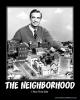
 ckdoeswork
ckdoeswork
- Posts: 17
- Joined: Tue May 25, 2010 4:45 pm







Re: Pittsburgh: Neighborhoods & Bridges
I'd really like to get this done. It kind of fizzled out on me. It's a long process and I lack the knowledge of graphics programs to make it the way that was being suggested. I was using a program that apparently isn't up to par so if someone who knows how to use a program wants to pick up where I left off I'd have no problem with that. I don't have the time or the knowledge to learn a new program. Besides that, I wasn't doing it for "credit" or anything so I'd like to see someone take over for sure. Just thought it was a cool idea for a map.
-
 League
League
- Posts: 31
- Joined: Mon Jan 31, 2011 1:41 am











Re: Pittsburgh: Neighborhoods & Bridges
Would any CC mapmakers out there be interested in taking over this idea? We'd love to see it brought to completion, but don't have the graphics program knowledge to get it done ourselves...
-
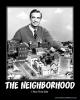
 ckdoeswork
ckdoeswork
- Posts: 17
- Joined: Tue May 25, 2010 4:45 pm







Re: Pittsburgh: Neighborhoods & Bridges
I am sure you can find someone to pick up the pieces and keep going.
Highest Rank: 26 Highest Score: 3480


-
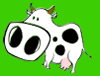
 Bruceswar
Bruceswar
- Posts: 9713
- Joined: Sun Dec 23, 2007 12:36 am
- Location: Cow Pastures































Re: Pittsburgh: Neighborhoods & Bridges
I think i've seen a more advanced drawing of this map before....
Ya, I think Brucewars showed me - maybe e'll be able to pick this one up - ??
Ya, I think Brucewars showed me - maybe e'll be able to pick this one up - ??
-

 Aleena
Aleena
- Posts: 277
- Joined: Wed Jun 05, 2013 10:55 pm

Re: Pittsburgh: Neighborhoods & Bridges
Aleena wrote:I think i've seen a more advanced drawing of this map before....
Ya, I think Brucewars showed me - maybe e'll be able to pick this one up - ??
I do not know where? I have not shown you anything as I do not have anything? You must be thinking about Quad Cities?
Highest Rank: 26 Highest Score: 3480


-
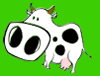
 Bruceswar
Bruceswar
- Posts: 9713
- Joined: Sun Dec 23, 2007 12:36 am
- Location: Cow Pastures































Re: Pittsburgh: Neighborhoods & Bridges
Bump.
Anyone interested in trying to make this map happen?
Anyone interested in trying to make this map happen?
-
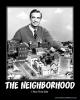
 ckdoeswork
ckdoeswork
- Posts: 17
- Joined: Tue May 25, 2010 4:45 pm







76 posts
• Page 3 of 4 • 1, 2, 3, 4
Return to Melting Pot: Map Ideas
Who is online
Users browsing this forum: No registered users