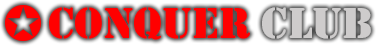Basically I wanted to just try and make a map. I used the tools from this site but when I tested it here..
http://www.multiblah.com/cc_tester/
The red dots were always in the wrong place. All of the other posts said to just spend an hour moving the (x,Y) coordinates around in the XML file. The picture at the top of the post shows the pink dots (these are positioned to the XML file) and the red dots (where the map ester actually positions the territory location). There is a shift. I do not know why but it is there. I just wanted to let everyone know.
Instead of speanding time tweakigng the x and y numbers in the XML file just subtract 4 from the x pixel number (like from photoshop) and add 20 to the Y pixel number ( from photoshop).
If your map has a territory and the pixel center in photoshop reads (100,250) you should put (96,270) into the XML file and the coordiantes will match up.
Joel