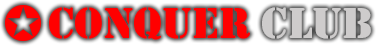resizing in illustrator
Moderator: Cartographers
7 posts
• Page 1 of 1
http://www.graphic-forums.com/archive/i ... 12224.html
http://www.illustratortechniques.com/fo ... .php?t=670
Google is your friend...
C.
http://www.illustratortechniques.com/fo ... .php?t=670
Google is your friend...
C.

Highest score : 2297
-

 yeti_c
yeti_c
- Posts: 9624
- Joined: Thu Jan 04, 2007 9:02 am















7 posts
• Page 1 of 1
Who is online
Users browsing this forum: No registered users