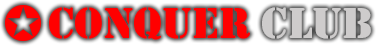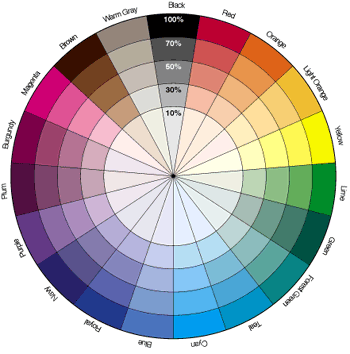Okay, so this is the direction we're moving in now. I've desaturated the territory colors a bit to better match the ocean and I think it solved a giant issue I had with the overall look of the map. As it looks now, I think I'm content with the ocean/land colors and textures.
I also:
-Moved some names around
-Adjusted strokes for the legend text
-Dropped the gradient on the credits (and like how it looks)
-Make a few adjustments to the compass
-Other things I cannot remember, as I neglected to take notes

Issues:
-The exterior land just looks more and more terrible as time goes on. The brown looks better than the gray, but it just looks flat, pixelated, and atrocious. Something needs to be done there, but I cannot figure it out.
-The font for the sea territs. I worked on the stroke a little, but didn't come up with a decision. This I don't really need input on, I just need to toy around for a bit and find something that works.
-With regards to outlining the land: I tried it and really don't like how it looks. I can adjust the bevel on the land a little to make it flow more naturally, but having a border around the continent just changes the whole look and feel of the map in a direction that looks awful.
-Cleaning up some pixelated areas (notably in the north, the exterior land, some areas have a strange white glow of pixels I'll need to clean up, etc...).
-The attack routes changed to be more... not circle. Once I've returned home for the evening (8:30ish) I'll have access to a tablet and be capable of drawing smooth lines (though, I suppose I could just use the pen) that will fix those.
-I happened to notice the opacity for the stroke is different on some territories (it's sort of a north/south thing). The ones in the north are ~60% with the ones in the south ~30%. Any opinions on which looks better would help a lot, then I'll change them all to look the same.
Other things, I'm sure.
Let's get this thing done!
Version 11.2:
- Click image to enlarge.