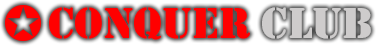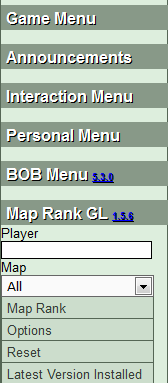- Change the properties of the Left Nav Bar so that it can float along with you when viewing lengthy forum pages.
Specifics/Details:
- Move the Battle Royale section to the Join a Game Tab and reinvent the tab to be friendly to both regular royales and special events.
- Remove the Medal Stats and My Ratings tabs as they are both accessible through the profile.
- Change the "Wall" Link to just a general "Profile" link, but still keep notifications active- this way those who need to access the wall can quickly scroll down and still be alerted, and those who want to access ratings or medal stats can do so quickly.
- For Moderators- Make the Admin Menu collapsable, and collapsed automatically until clicked on.
OR
- Make every header collapsable, and only viewable when clicked on
OR
- Make the left nav scrollable (possibly problematic for mobile use)
How this will benefit the site and/or other comments:
- Looks more professional
- You don't have to scroll up continuously to get to CentCom if you are near the bottom of a thread