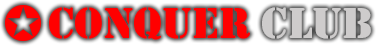Concise description:
In the game finder used for joining games, list all relevant game parameters, including type of spoils and forts, even when defaults are used.
Specifics/Details:
It's not clear what the default game parameters are. Consider Game 15950399. As someone that doesn't use the Game Finder frequently, I have no idea what spoils or fort types are used there. I could make a guess that the first option in each of the selectable parameters are the defaults, so it would be escalating, chained. But that would imply that the default fog setting is "yes." Ditto for trench. I can figure out what the defaults are by turning them on and off and seeing which games disappear, but that's quite cumbersome.
I get the desired to have a clean interface for all the listed games and to have them show up neatly on mobile devices. Perhaps a simple way to accomplish this is to bold or highlight all the default options in the Game Finder selection panel.
How this will benefit the site and/or other comments:
Clearly indicating game settings will make it easier for players to join games. I wanted to quickly find a game to join while I was procrastinating at work. When I hit the list of games and couldn't quickly determine what settings were being used in waiting games, I decided not to mess with it and didn't join any.
List full game parameters in Game Finder
Moderator: Community Team
Forum rules
Please read the Community Guidelines before posting.
And don't forget to search for previously suggested ideas first!
Please read the Community Guidelines before posting.
And don't forget to search for previously suggested ideas first!
1 post
• Page 1 of 1
1 post
• Page 1 of 1
Who is online
Users browsing this forum: No registered users