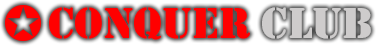question
Moderator: Community Team
10 posts
• Page 1 of 1
Re: question
Kaskavel wrote:I am trying to post an image and a get a message "cannot determine the size of the image". The image is big (hive map plus overview box).
If the image is too big, you get a different error message, not this one.
The "cannot determine" error is usually because you are attempting to link an image that's either encrypted, or stored in a non-standard format.
Post the link here, if you want, (without the [Img] brackets, just the link) and I'm sure somebody will be happy to troubleshoot it for you. I'm off to bed now, but plenty of night owls around.
“Life is a shipwreck, but we must not forget to sing in the lifeboats.”
― Voltaire
― Voltaire
-

 Dukasaur
Dukasaur
- Community Team

- Posts: 27905
- Joined: Sat Nov 20, 2010 4:49 pm
- Location: Beautiful Niagara





























 3
3




 2
2


Re: question
Yes, it is a snapshot that does not have the required format (img etc). Strange, I have uploaded images again before and I thought I used the snapshot's URL. How can I transform it in proper form?
-
 Kaskavel
Kaskavel
- Posts: 395
- Joined: Wed Jun 30, 2010 8:08 pm

























 5
5 4
4 4
4
Re: question
Add a .jpeg or .png at the end and it might work.

fac vitam incredibilem memento vivere
Knowledge Weighs Nothing, Carry All You Can
-

 IcePack
IcePack
- Multi Hunter

- Posts: 16689
- Joined: Wed Aug 04, 2010 6:42 pm
- Location: California





































Re: question
i was having the same issue using photobucket, then the same i uploaded on imgur and it worked just fine, i think like Duke, it come from the way the image is encrypted.
".....Under Phucumol treatment....."
https://youtu.be/zlusWzDY4qw
https://youtu.be/zlusWzDY4qw
-

 Mad777
Mad777
- Posts: 9824
- Joined: Thu Jun 18, 2009 9:21 am



































Re: question
I don't have lightshot but I googled a couple tutorials. They weren't very detailed, but apparently when you click the "Save" button you should have options to save it in a variety of file formats, including .png. Sorry, like I said the tutorials weren't very detailed, but if you check further along this path you may find something.
“Life is a shipwreck, but we must not forget to sing in the lifeboats.”
― Voltaire
― Voltaire
-

 Dukasaur
Dukasaur
- Community Team

- Posts: 27905
- Joined: Sat Nov 20, 2010 4:49 pm
- Location: Beautiful Niagara





























 3
3




 2
2


Re: question
I can save it on my pc as png, but then...it is not an uploaded photo.
-
 Kaskavel
Kaskavel
- Posts: 395
- Joined: Wed Jun 30, 2010 8:08 pm

























 5
5 4
4 4
4
10 posts
• Page 1 of 1
Return to Conquer Club Discussion
Who is online
Users browsing this forum: No registered users