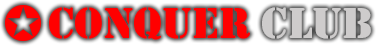I was asked to update FF a couple of days ago and since it has been incredibly slow. (it is not a BOB problem and my Explorer is fine too)
Anyone else have this problem? .. anything i can do?
FireFox incredibly slow and keeps freezing
Moderator: Community Team
11 posts
• Page 1 of 1
Re: FireFox incredibly slow and keeps freezing
jiminski wrote:I was asked to update FF a couple of days ago and since it has been incredibly slow. (it is not a BOB problem and my Explorer is fine too)
Anyone else have this problem? .. anything i can do?
for the newer version of ff, i believe there is also a newer version of greasemonkey.
-

 hwhrhett
hwhrhett
- Posts: 3120
- Joined: Fri Jun 02, 2006 8:55 pm
- Location: TEXAS --- The Imperial Dragoons





























Re: FireFox incredibly slow and keeps freezing
Same, it was really fast before and now it has slow moments 
Highest Score: 3073 - Brig - 7th in UK - 69th Overall
-

 Ryall55
Ryall55
- Posts: 1026
- Joined: Sat Sep 08, 2007 12:16 pm
- Location: Buckinghamshire



















Re: FireFox incredibly slow and keeps freezing
I've got the same problem too. If anyone knows how to deal with this? Please let me know.
-

 Spijker81
Spijker81
- Posts: 51
- Joined: Wed Jan 03, 2007 3:45 pm













Re: FireFox incredibly slow and keeps freezing
hwhrhett wrote:jiminski wrote:I was asked to update FF a couple of days ago and since it has been incredibly slow. (it is not a BOB problem and my Explorer is fine too)
Anyone else have this problem? .. anything i can do?
for the newer version of ff, i believe there is also a newer version of greasemonkey.
yeas i had it HW,
FF3 was fine after i downloaded it and added the new GM.. but after the an update i was asked to make (could've been security, i forget) it ground to a halt.
Anyway, i have now gone back to FF2.
you can find it easily (link below) and now it is fine again.
You should be ok just to remove FF3 whilst retaining settings- bookmarks and so on. (don't tick the box to remove them when asked) and then reload FF2.
http://www.mozilla.com/en-US/firefox/all-older.html
-

 jiminski
jiminski
- Posts: 5422
- Joined: Tue Feb 20, 2007 3:30 pm
- Location: London














Re: FireFox incredibly slow and keeps freezing
jiminski wrote:You should be ok just to remove FF3 whilst retaining settings- bookmarks and so on. (don't tick the box to remove them when asked) and then reload FF2.
http://www.mozilla.com/en-US/firefox/all-older.html
My very stubborn friend Jimmy got really lucky here, if you want to be 100% sure always use the checkbox to uninstall your preferences. Don't forget to note which add-ons you were using, get a screenshot of your passwords and export your bookmarks.
-

 Frop
Frop
- Posts: 1201
- Joined: Thu May 10, 2007 3:02 pm










Re: FireFox incredibly slow and keeps freezing
Frop wrote:jiminski wrote:You should be ok just to remove FF3 whilst retaining settings- bookmarks and so on. (don't tick the box to remove them when asked) and then reload FF2.
http://www.mozilla.com/en-US/firefox/all-older.html
My very stubborn friend Jimmy got really lucky here, if you want to be 100% sure always use the checkbox to uninstall your preferences. Don't forget to note which add-ons you were using, get a screenshot of your passwords and export your bookmarks.
heheh more keen to try than stubborn you little tinker. I knew if it did not work i could go through the process again... it was like going all-in first .. 2 shots at taking the pot down instead of 1! (thank you once more for your help Fropper)
Never-the-less Frops advice is very sound .. if a little hmmm... girly.
Last edited by jiminski on Wed Oct 15, 2008 8:51 am, edited 1 time in total.
-

 jiminski
jiminski
- Posts: 5422
- Joined: Tue Feb 20, 2007 3:30 pm
- Location: London














Re: FireFox incredibly slow and keeps freezing
jiminski wrote:heheh more keen to try than stubborn you little tinker. I knew if it did not work i could go through the process again... it was like going all-in first .. 2 shots at taking the pot down instead of 1!
Never-the-less Frops advice is very sound .. if a little hmmm... girly.
When it comes to fixing computer problems I always give the Final Solution. No need to waste time when you can do it 100% right the first time around.
-

 Frop
Frop
- Posts: 1201
- Joined: Thu May 10, 2007 3:02 pm










Re: FireFox incredibly slow and keeps freezing
Frop wrote:jiminski wrote:heheh more keen to try than stubborn you little tinker. I knew if it did not work i could go through the process again... it was like going all-in first .. 2 shots at taking the pot down instead of 1!
Never-the-less Frops advice is very sound .. if a little hmmm... girly.
When it comes to fixing computer problems I always give the Final Solution. No need to waste time when you can do it 100% right the first time around.
girl
-

 jiminski
jiminski
- Posts: 5422
- Joined: Tue Feb 20, 2007 3:30 pm
- Location: London














Re: FireFox incredibly slow and keeps freezing
Any way as i say you can find Firefox 2 here:
http://www.mozilla.com/en-US/firefox/all-older.html
I believe it will be unavailable after December 2008 .. so it may be wise to save it to Hard-drives just in case.
http://www.mozilla.com/en-US/firefox/all-older.html
I believe it will be unavailable after December 2008 .. so it may be wise to save it to Hard-drives just in case.
-

 jiminski
jiminski
- Posts: 5422
- Joined: Tue Feb 20, 2007 3:30 pm
- Location: London














Re: FireFox incredibly slow and keeps freezing
jiminski wrote:Frop wrote:jiminski wrote:heheh more keen to try than stubborn you little tinker. I knew if it did not work i could go through the process again... it was like going all-in first .. 2 shots at taking the pot down instead of 1!
Never-the-less Frops advice is very sound .. if a little hmmm... girly.
When it comes to fixing computer problems I always give the Final Solution. No need to waste time when you can do it 100% right the first time around.
girl
Queen.
-

 Frop
Frop
- Posts: 1201
- Joined: Thu May 10, 2007 3:02 pm










11 posts
• Page 1 of 1
Return to Conquer Club Discussion
Who is online
Users browsing this forum: No registered users