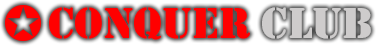Graphically, there's lots to improve still.
All your icons are pixelated. All of them. There's probably something wrong with the method you use to shrink them - do you use anti-aliasing, supersampling?
The river is also pixelated. Same with the arrows. You really need to figure out how to get rid of the pixelation.
I can only conclude that there must be something wrong with your workflow...
How exactly are you using layers? Do you have all of the ships, icons, etc. on their own layers?
I'm wondering, because your borders look very clean and nice, but then you have all these icons that look very pixelated.
What's up with the lower right legend - why is the background under the text different colour from the rest of the background?
Speaking of the background, you could probably find a better one - this one seems a bit coarse and messy... it seems to have lots of noise in it, with some stray pixels here and there... there are lots of old paper textures out there, just make sure the one you get is free to use.
Second Boer War
Moderator: Cartographers
58 posts
• Page 3 of 3 • 1, 2, 3
Re: Second Boer War
natty_dread wrote:Graphically, there's lots to improve still.
All your icons are pixelated. All of them. There's probably something wrong with the method you use to shrink them - do you use anti-aliasing, supersampling?
What is "anti-aliasing, supersampling"???
I use a program called "Serif DrawPlus"
natty_dread wrote:The river is also pixelated. Same with the arrows. You really need to figure out how to get rid of the pixelation.
What do you suggest i do?
natty_dread wrote:I can only conclude that there must be something wrong with your workflow...
Sorry i am not familiar with all these fancy terms... could you help me out plz...
natty_dread wrote:How exactly are you using layers? Do you have all of the ships, icons, etc. on their own layers?
I'm wondering, because your borders look very clean and nice, but then you have all these icons that look very pixelated.
I dont think i use layers... i copy/paste them on the page...
natty_dread wrote:What's up with the lower right legend - why is the background under the text different colour from the rest of the background
I see what you mean... It looked a bit different in the beginning, will fix it!
natty_dread wrote:Speaking of the background, you could probably find a better one - this one seems a bit coarse and messy... it seems to have lots of noise in it, with some stray pixels here and there... there are lots of old paper textures out there, just make sure the one you get is free to use.
Will see what i can find
Thanx for the advice!
Ill get started...!
-

 CJ Lues
CJ Lues
- Posts: 382
- Joined: Tue Oct 12, 2010 2:25 am
- Location: I love a good plan, and i just love it when a plan comes together!


















Re: Second Boer War
CJ Lues wrote:What is "anti-aliasing, supersampling"???
I use a program called "Serif DrawPlus"http://www.serif.com/drawplus/
I see... never heard of it. I'm not sure how well suited it is for map graphics. I don't think there's anyone else here who uses it, which means it'll be hard to get specific help with your drawing program.
Also, it seems this software is primarily a vector-based drawing software, which means it's not optimal for bitmap graphics (like the icons you have).
CJ Lues wrote:What do you suggest i do?
You could always try GIMP which is free (open source, too).
I dont think i use layers... i copy/paste them on the page...
Well, that's a problem. I had a hunch this could be the case, looking at your map image.
You need to adopt a layer-based workflow. Meaning, that you use layers and maximize the benefit of a layer-based graphics software. The software you currently use (drawplus) seems to support layers.
If you don't use layers and have everything on one single bitmap layer, then it will be damn near impossible to make edits in your map graphics.
I suggest you get GIMP, and look into the GIMP mapmaking tutorials I wrote, they will help you get started with the basics of layer-based graphics editing:
viewtopic.php?f=466&t=140723
The main advantage with using layers is that you can have each element of your map on it's own layer, and if you have to edit one element, it won't affect the others. For example, if you have text on one layer and the background on another, you can edit the text without affecting the background.
So there you have it... if you are not using layers currently, I'm afraid that your only option will be to start over with the graphics, because you'll just run into problems later otherwise. I strongly recommend downloading GIMP (from www.gimp.org) but if you want to continue using your current software, that's fine too, just means that you won't be able to get advice specific to your software here... the main point is that you need to start using layers for all bitmap graphics.
Oh, as for terms, here's some reading for you -
http://en.wikipedia.org/wiki/Layers_%28 ... editing%29
http://en.wikipedia.org/wiki/Anti-aliasing
http://en.wikipedia.org/wiki/Supersampling
http://en.wikipedia.org/wiki/Workflow

-

 natty dread
natty dread
- Posts: 12877
- Joined: Fri Feb 08, 2008 8:58 pm
- Location: just plain fucked














Re: Second Boer War
Ok, i would have liked to keep using SrawPlus, but i downloaded GIMP... It looks like it is a Great Program! It will take me some time to get use to it, but i think its not going to be too hard... 
i am reading your GIMP mapmaking tutorial at the moment and it is very helpful, thanx!
I am also reading about the terms on Wikipedia...
i am reading your GIMP mapmaking tutorial at the moment and it is very helpful, thanx!
I am also reading about the terms on Wikipedia...
-

 CJ Lues
CJ Lues
- Posts: 382
- Joined: Tue Oct 12, 2010 2:25 am
- Location: I love a good plan, and i just love it when a plan comes together!


















Re: Second Boer War
CJ Lues wrote:i am reading your GIMP mapmaking tutorial at the moment and it is very helpful, thanx!
No problem... just remember that my tutorial only teaches you the basics, it won't really tell you how to make a finished map... to do that you need to take what you learn from the tutorial and apply it, do some independent learning

-

 natty dread
natty dread
- Posts: 12877
- Joined: Fri Feb 08, 2008 8:58 pm
- Location: just plain fucked














Re: Second Boer War
[Moved]
It would appear that development of this map has stalled. If the mapmaker wants to continue with the map, then one of the Foundry Moderators will be able to help put the thread back into the Foundry system, after an update has been made.
Once you have an update, this map can probably be moved to the gameplay stage
It would appear that development of this map has stalled. If the mapmaker wants to continue with the map, then one of the Foundry Moderators will be able to help put the thread back into the Foundry system, after an update has been made.
Once you have an update, this map can probably be moved to the gameplay stage

PB: 2661 | He's blue... If he were green he would die | No mod would be stupid enough to do that
-

 MrBenn
MrBenn
- Posts: 6880
- Joined: Wed Nov 21, 2007 9:32 am
- Location: Off Duty




















Re: Second Boer War
Hey i'm sure I'll pick it up one day in the near future...!
-

 CJ Lues
CJ Lues
- Posts: 382
- Joined: Tue Oct 12, 2010 2:25 am
- Location: I love a good plan, and i just love it when a plan comes together!


















58 posts
• Page 3 of 3 • 1, 2, 3
Return to Melting Pot: Map Ideas
Who is online
Users browsing this forum: No registered users