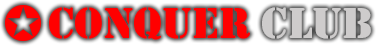tech help with pictures, anyone?
Moderator: Community Team
9 posts
• Page 1 of 1
tech help with pictures, anyone?
So I downloaded a simple image from canstock, it's a number of curly ribbons. The background is checkered grey-and-white, which in many picture-editing programs means "white space". I had expected to be able to import this image into a picture-editing program and assume that the checkered background would translate. So far every program I've imported it into sees the checkered background as checkers. If I erase part of the background I get a different size of checkers. All I want to do is to be able to take various ribbon images and use them as layers in a picture. Any suggestions?
instagram.com/garethjohnjoneswrites
-

 jonesthecurl
jonesthecurl
- Posts: 3827
- Joined: Sun Mar 16, 2008 9:42 am
- Location: disused action figure warehouse

















Re: tech help with pictures, anyone?
Which program(s) are you using?
Hunter S. Thompson wrote:The Edge... There is no honest way to explain it because the only people who really know where it is are the ones who have gone over..
-

 DoomYoshi
DoomYoshi
- Posts: 10584
- Joined: Tue Nov 16, 2010 9:30 pm
- Location: Al Fashir, Sudan



























Re: tech help with pictures, anyone?
The checkerboard shows the that area is transparent. Allows the background to become anything you choose.
Look on YouTube for similar to this.
Photoshop working with transparencies.
Look on YouTube for similar to this.
Photoshop working with transparencies.
-

 HitRed
HitRed
- Posts: 3370
- Joined: Fri Jun 26, 2015 12:16 pm

























Re: tech help with pictures, anyone?
Thank you both. I do understand the checkerboard convention: it means 'transparent' - i.e. if there's only one layer it is effectively blank, if there's layers beneath you see through to the next layer. But when I import the picture to inkscape, paint.net or krita, it imports the checkers as actual checkers. If I erase that part of the pic, I get different sized checkers, showing the actually transparent bit.
Here: I've erased a part of the checker pattern in paint.net, and added a layer beneath with a splash of paint to illustrate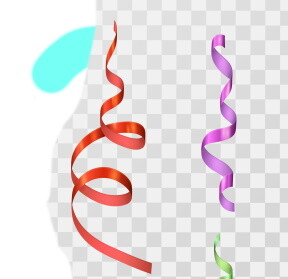
Here: I've erased a part of the checker pattern in paint.net, and added a layer beneath with a splash of paint to illustrate
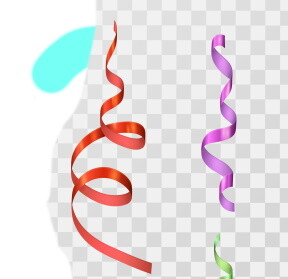
instagram.com/garethjohnjoneswrites
-

 jonesthecurl
jonesthecurl
- Posts: 3827
- Joined: Sun Mar 16, 2008 9:42 am
- Location: disused action figure warehouse

















Re: tech help with pictures, anyone?
jonesthecurl wrote:Thank you both. I do understand the checkerboard convention: it means 'transparent' - i.e. if there's only one layer it is effectively blank, if there's layers beneath you see through to the next layer. But when I import the picture to inkscape, paint.net or krita, it imports the checkers as actual checkers. If I erase that part of the pic, I get different sized checkers, showing the actually transparent bit.
Here: I've erased a part of the checker pattern in paint.net, and added a layer beneath with a splash of paint to illustrate
Jpeg does not allow transparent backgrounds. You need to use a different file type.
When you bought it, were there different file type options? I say this because you uploaded a JPG, that might be your problem.
Hunter S. Thompson wrote:The Edge... There is no honest way to explain it because the only people who really know where it is are the ones who have gone over..
-

 DoomYoshi
DoomYoshi
- Posts: 10584
- Joined: Tue Nov 16, 2010 9:30 pm
- Location: Al Fashir, Sudan



























Re: tech help with pictures, anyone?
I'm beginning to discover this, There's also a EPS file, but I'm having a bugger of a time doing anything with it.
instagram.com/garethjohnjoneswrites
-

 jonesthecurl
jonesthecurl
- Posts: 3827
- Joined: Sun Mar 16, 2008 9:42 am
- Location: disused action figure warehouse

















Re: tech help with pictures, anyone?
Try Paintshop pro? I'm not familiar with EPS. It's strange that they would give you a transparent background in jpg format. That's almost a troll, but let's assume they are well-meaning and call it an oversight instead.
Hunter S. Thompson wrote:The Edge... There is no honest way to explain it because the only people who really know where it is are the ones who have gone over..
-

 DoomYoshi
DoomYoshi
- Posts: 10584
- Joined: Tue Nov 16, 2010 9:30 pm
- Location: Al Fashir, Sudan



























Re: tech help with pictures, anyone?
Actually, it's too late for what I wanted, but this proved very simple to solve.
(1) Open a Word document
(2) IMport the picture
(3) click on 'Format Picture'
(4) click on 'remove background'.
(1) Open a Word document
(2) IMport the picture
(3) click on 'Format Picture'
(4) click on 'remove background'.
instagram.com/garethjohnjoneswrites
-

 jonesthecurl
jonesthecurl
- Posts: 3827
- Joined: Sun Mar 16, 2008 9:42 am
- Location: disused action figure warehouse

















9 posts
• Page 1 of 1
Return to Practical Explanation about Next Life,
Who is online
Users browsing this forum: No registered users