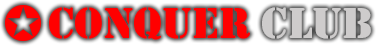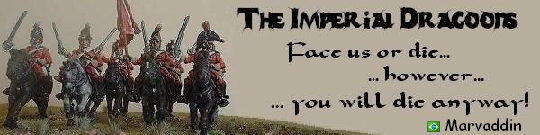the circles on which the army numbers are shown
Moderator: Community Team
10 posts
• Page 1 of 1
the circles on which the army numbers are shown
are the circles part of the map? - or can they be changed so that they are light grey if you're blue / and dark grey if your yellow so we can see more clearly what everyones got without squinting. . . .
-
 Pedronicus
Pedronicus
- Posts: 2080
- Joined: Tue Jan 24, 2006 2:42 pm
- Location: Busy not shitting you....




















map circle changes
'nuther good idea.......it's like ur reading my mind eh? 
Gatekeeper, and Proud Member of XI Games
Newt Hunter
Newt Hunter
-

 glide
glide
- Posts: 1746
- Joined: Mon Nov 13, 2006 4:13 pm
- Location: 7km outside the thriving metropolis of Centreville, New Brunswick!














-
 Pedronicus
Pedronicus
- Posts: 2080
- Joined: Tue Jan 24, 2006 2:42 pm
- Location: Busy not shitting you....




















I'd settle for tooltips.
FireFox and IE7 both support them, and very useful - just hover over the image and it would say:
"Blue - 92" or "Red - 1"
No sense in really building anything more - unless the maps are going to be redone.
FireFox and IE7 both support them, and very useful - just hover over the image and it would say:
"Blue - 92" or "Red - 1"
No sense in really building anything more - unless the maps are going to be redone.
-

 gulio
gulio
- Posts: 26
- Joined: Mon Nov 20, 2006 11:52 am
- Location: BC, Canada





-

 millej11
millej11
- Posts: 773
- Joined: Thu Nov 30, 2006 6:48 pm
- Location: Wisconsin
I'm going to make an attempt at re-designing the numbers in the next update.
Hopefully I can find something easy to read so we can add a couple colours for 8 person games
Hopefully I can find something easy to read so we can add a couple colours for 8 person games
-

 lackattack
lackattack
- Posts: 6097
- Joined: Sun Jan 01, 2006 10:34 pm
- Location: Montreal, QC












10 posts
• Page 1 of 1
Return to Archived Suggestions
Who is online
Users browsing this forum: No registered users